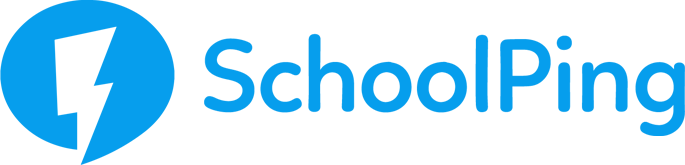A parent account is not linked to all their children
Check that the parent is assigned parental responsibility for that child in your MIS.
If you have SIMS, check to see if multiple instances of the parent contact exist. It is often the case that a parent contact is created multiple times and linked to their children, rather than the same contact being used each time.
If you find this is the case, remove any duplications of the parent contact in SIMS and link the same parent to their other children.
Leavers are still appearing on SchoolPing
The data report sent from your MIS to SchoolPing should only include members of your school that are on roll.
Users that have left your school must have a past leave date assigned in your MIS to be recognised as a leaver.
As soon as the pupil is marked as a leaver, their parents will immediately be marked as leavers also.
After records have been taken off-roll in your MIS, we advise checking your SchoolPing user accounts the following day to ensure the leavers have been successfully updated. We recommend this step as a best practice to help avoid any unwanted leavers remaining on the system, should an unexpected interruption occur with your integration service.
Users are not receiving notifications / notifications are delayed
All users logged into the SchoolPing app should expect to receive an immediate notification for every message received.
The underlying cause of notification issues can vary depending on device hardware, operating system version and user defined preferences.
As a standard line of troubleshooting, we always recommend checking the following to help resolve the issue:
- Reboot your phone
- Are you currently logged into the SchoolPing app?
- Do you have the latest version of the SchoolPing app?
- Are notifications turned on for the SchoolPing app?
- Do you have Do Not Disturb mode enabled?
- Is your device in a battery saving mode?
- Do you have a stable Wi-Fi or data internet connection?
- Is battery optimisation switched on for the SchoolPing app?
- Is data saver turned on?
- Is there sufficient storage on your device?
- For devices running Android 9 (Android Pie) and later:
- Do you have sufficient data, or a mobile data plan to receive messages on the go?
The first step towards troubleshooting any issue you face is ensuring it’s not a temporary hiccup. To do that, you’ll need to reboot your phone. Doing so puts an end to all background processes or services which might hinder an app’s ability to push notifications.
You must be logged into the SchoolPing app to receive notifications. Open the SchoolPing app on your device to confirm whether you are prompted to log in.
Ensure you have the most up to date version of SchoolPing. Visit the Android Play store and search for the SchoolPing app to see if an update is available.
Go to your settings area on your device and check that the notification settings for SchoolPing are enabled. Check that app icon badges are also enabled.
If you have Do Not Disturb mode enabled, you will not receive notifications for SchoolPing. You may be able to override this if you go to the settings area of your device and check your notification preferences for the SchoolPing app. Here you can choose to ‘Ignore Do not disturb’ which will mean you are still able to receive notifications whilst being in Do Not Disturb mode.
To preserve battery life, devices may reduce the background activity of apps and this can impact your notifications. This may be a feature the user has enabled, or a default feature the operating system has forced. Go to the settings area on the device and search for ‘battery’ under device care (please note that sections in the device settings area may be named and organised differently depening on the make and model of your device). Here you will be able to check the ‘sleeping apps’ which are the apps which will not run in the background and not send notifications.
Low storage or memory on the device could lead to unpredictable performance. Go to the settings area of the device and check the storage/memory status.
Your device needs a stable Wi-fi or data connection to be able to receive notifications. If you do not have internet access, you will not receive notifications until your device next establishes an internet connection.
Go to your settings area on your device and search ‘Optimise battery usage’. Switch off battery optimisation for SchoolPing. When apps are not battery optimised they won’t be kicked into lower-power or partially disabled modes, this means that the app can keep pinging you notifications.
The data saver feature lets you restrict the amount of data apps use when not on Wi-Fi. This can cause you to miss out on notifications. To switch off data saving, go to your settings area on your device and search for ‘data saver’. You can then disable this feature entirely, or choose which apps are allowed to continue running while data saver mode is on.
Low storage or memory on the device could lead to unpredictable performance. Go to the settings area of the device and check the storage/memory status.
Adaptive battery puts apps to sleep or outright disables them according to how infrequently they're used. If you find it isn't prioritising your apps well or it's delaying notifications too frequently, you can dig into Settings and just turn it off altogether. Got to your device Settings > Device care > Battery > Three dot menu (top right hand corner) > Settings > Tap the toggle next to Adaptive battery to turn it off.
Please note that how you find Adapative battery settings through the menus may vary depening on the make and model of your device.
If you do not have internet access when on the go, you will not receive notifications until your device next establishes an internet connection.
To test notifications issues, we advise users take their device into your school office to try sending test messages. If all the recommended checks are confirmed ok, and there is still a problem, you can contact the New Era support team for further investigation.