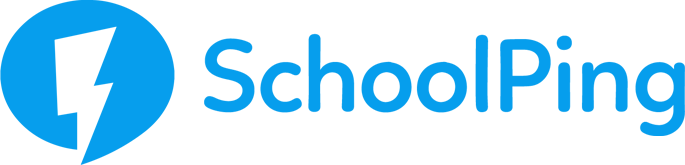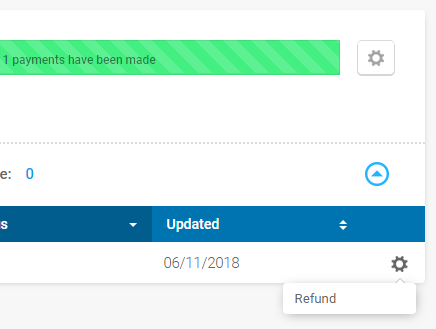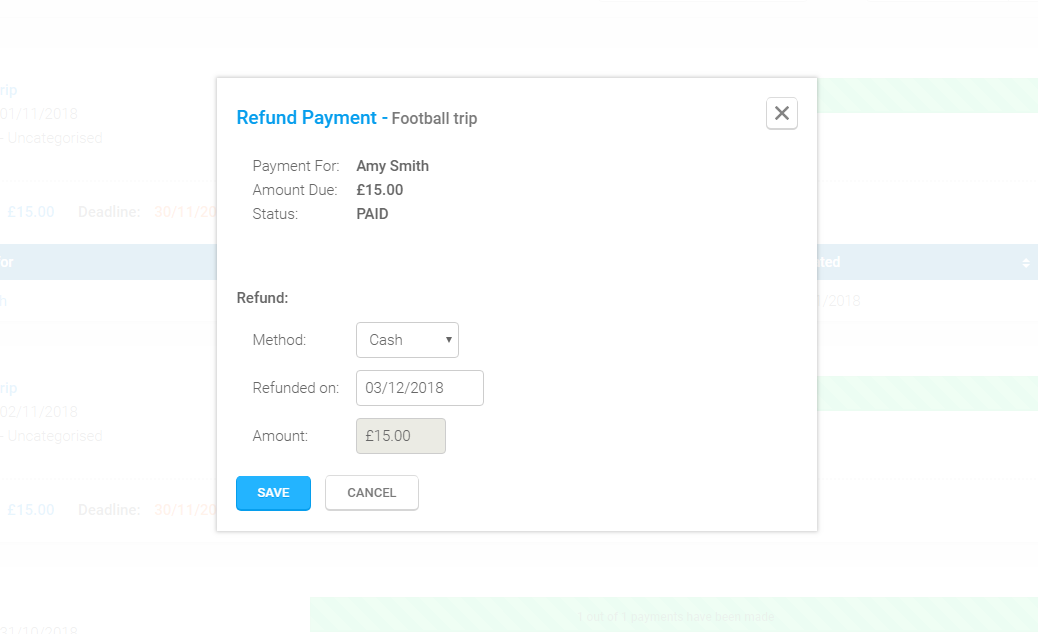To refund a payment, go to the Payment tab in SchoolPing and choose Manage Payments from the drop-down menu.
Open payment details by clicking on the ‘round arrow’ icon in the bottom right of the relevant payment item.
Click on the cog icon opposite the relevant parent and choose Refund from the drop-down menu.
When the Refund Payment pop-up window opens, choose your refund method (Cash/Cheque/Worldpay) and adjust the Refunded on of Amount fields accordingly.
Click SAVE
Important: When choosing the WorldPay refund method, you must complete the refund transaction directly through your WorldPay account.
Please be advised that refunds through WorldPay will be subject to standard transaction fees.
After saving, your payment item and SchoolPing funds will be updated.