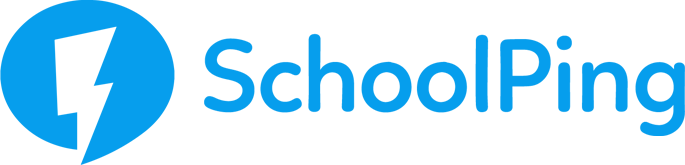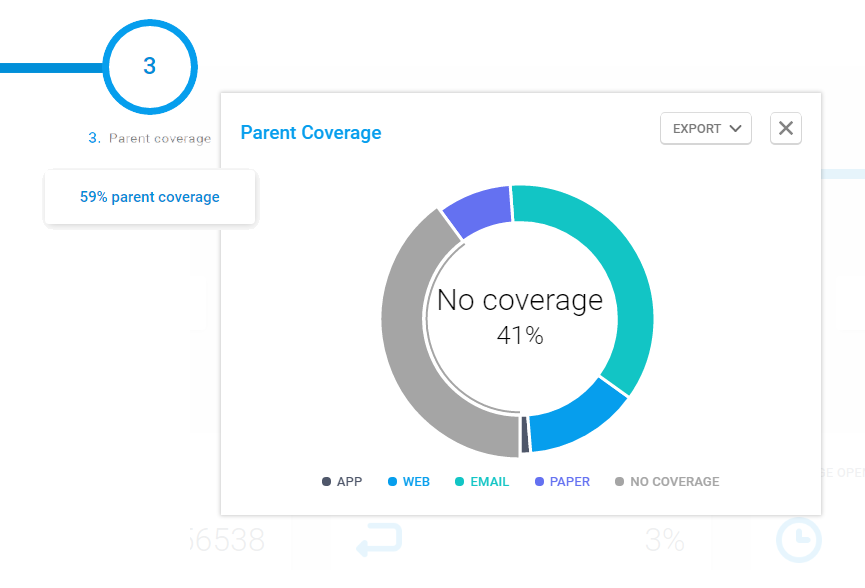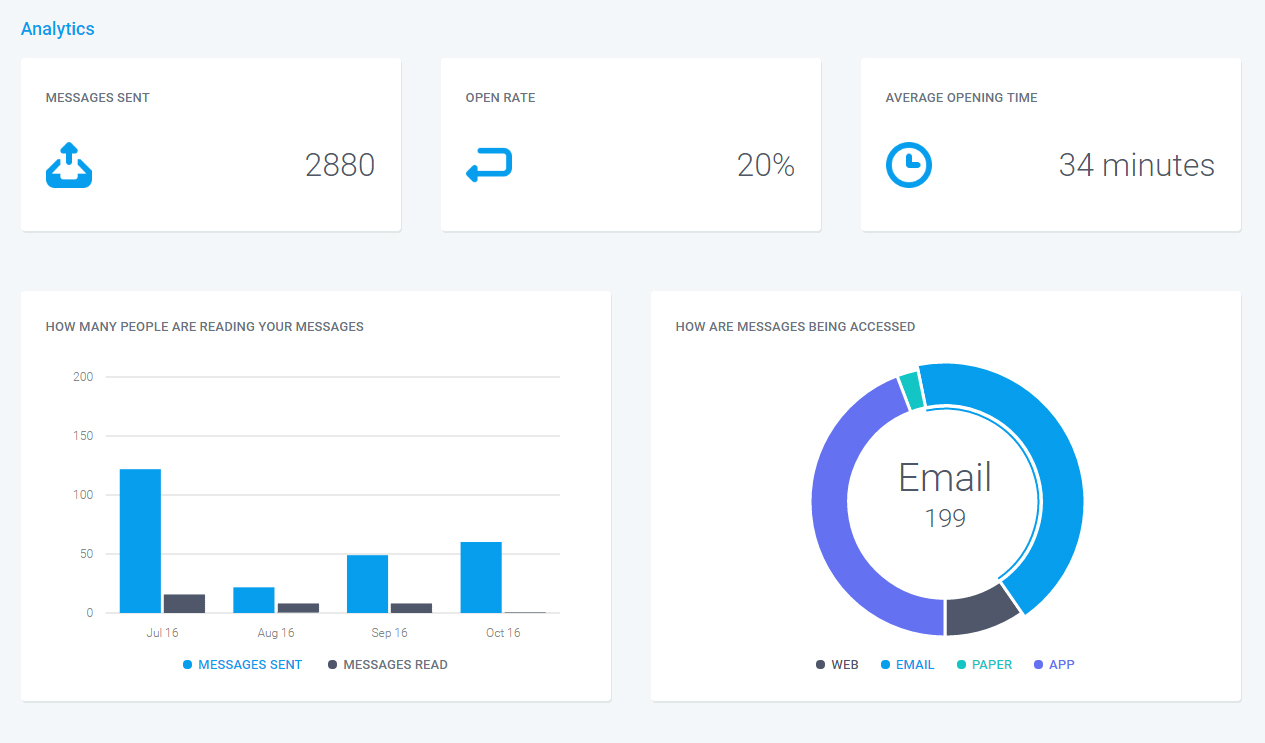How do I see if parents are using SchoolPing?
Parent Coverage
Login to SchoolPing using your admin account and choose the 'Admin' tab at the top of the page.
Next, click on 'Parent Coverage' in step three of the roll-out process From here you can view a pie chart which displays the percentage of coverage across the following five categories:
- App
- Web
- Paper
- No coverage
*The percentages are based on the number of pupils with at least one parent who can be contacted via SchoolPing.
Use the 'Export' feature for more details regarding each type of coverage in the form of a spreadsheet which includes the parent's name, their child's name and their child's class.
Analytics
Login to SchoolPing with your admin user account and choose the 'Admin' tab from the top menu.
Scroll down the page to find the "Analytics" section where you can find out how many people are reading your messages and how your messages are being accessed.
Hover over the pie chart to see how many messages have been read using each type of device.