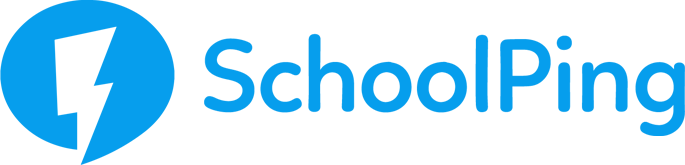You’ll no doubt be keen to get underway with rolling out SchoolPing to parents and staff – but before you do – we strongly recommend undertaking these preliminary steps to ensure your roll-out goes as smoothly as possible.
Consent from parents
Parents do not need to give their consent for the use of SchoolPing. Schools are covered under GDPR by using Public Task as the lawful basis for processing data. This means the data you already control on your MIS provided to you consensually by parents, can be processed by companies you have a contract with without further consent needed.
You may however wish to include SchoolPing in your school’s own data sharing policy.
Collect email addresses
Email plays a key role in SchoolPing communication. Before inviting parents to join SchoolPing, aim to collect and update as many email addresses as you can.
Email invites provide the easiest and quickest route for parents to join SchoolPing. And aside from invites, SchoolPing uses email as a fall-back mechanism to deliver messages when parents are not logged into the app.
MIS data clean-up
The user accounts on your SchoolPing system will only be as accurate as the data in your MIS.
Therefore, before we integrate SchoolPing with your MIS, we strongly advise checking that your MIS data is accurate, and doesn't include duplications.
Please check the following:
Parental responsibility
Multiple contact entries for the same contact
Check if any contacts have multiple entires in your MIS.
If the same contact has multiple entries in your MIS, they can end up with multiple SchoolPing accounts, as each entry will have a unique reference ID.
In SIMS for example, it is only necessary to create a contact once, and link this contact to each child they are associated with. If you find multiple entries for the same contact, carefully remove the ones not required and update any pupil and contact links. If you are unsure of how to deal with your duplicate contacts, please contact your MIS support team.Contacts with court orders
For legal reasons, contacts in your MIS with a court order will not be imported into SchoolPing.
Parents sharing the same email address
Each contact for a child should have a unique email address on your MIS.
If contacts have the same email address in SchoolPing, then only one will receive an invite to set up their account.
Therefore, in cases where contacts are sharing the same email, we advise obtaining an alternative address for one of them.
Home and Work Email addresses
SchoolPing will use the Home email address for parents and Work email address for staff.
If you have SIMS, you will need to ensure that the parents' emails are added to Section 5 of the student contact record (Family/Home), and both Primary AND Main fields are ticked.
Contact Consent (Scholarpack customers only)
In each contact record there is a setting 'Allow Contact By 3rd Parties' which must be set to "Yes" before it can be extracted.
Please contact Scholarpack support for assistance, should you need help with amending these settings in bulk.